When filing a stipulation, the second File a Document screen contains two sections: Upload Documents, and Service.
After uploading all PDF documents related to the filing, scroll down to the Service section of the screen.
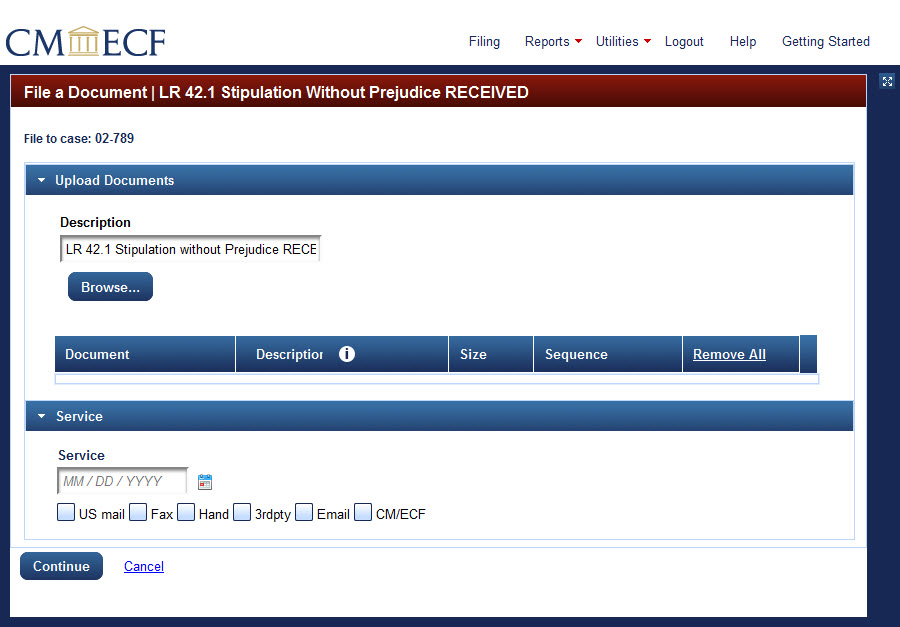
The next step in filing stipulation is entering service information.
Last modified at 10/15/2014
|