Selecting the Related Entry
When filing an opposition, the second File a Document screen contains three sections:
Party Filer,
Upload Documents, and
Related Entries. The step of selecting a related entry is required so that the docket entry includes a link to the related previous entry to which the current motion is responding.
An opposition is the only filing type that requires the filer to select a related entry.
1. After Selecting the party filer and uploading all PDF documents related to the filing, scroll down to the Related Entries section of the screen.
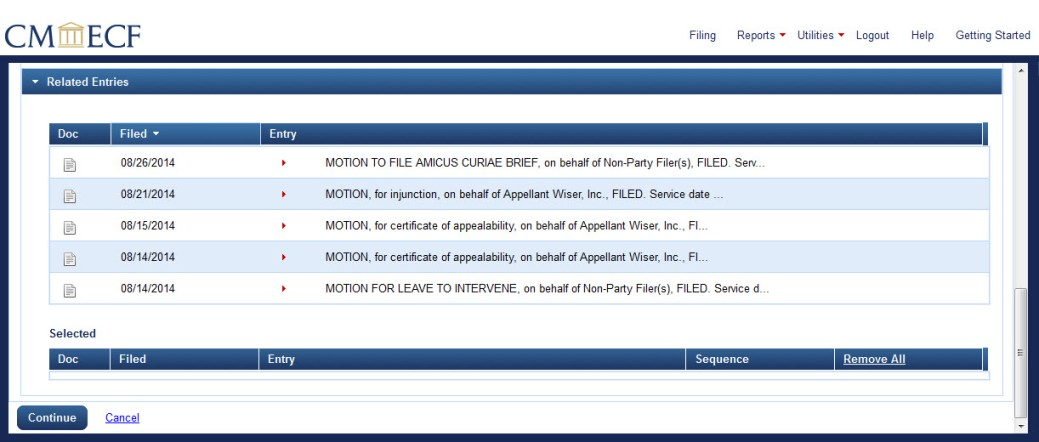
2. Select (click) the previous filing to which the current filing is related. When selected, the related entry is highlighted.
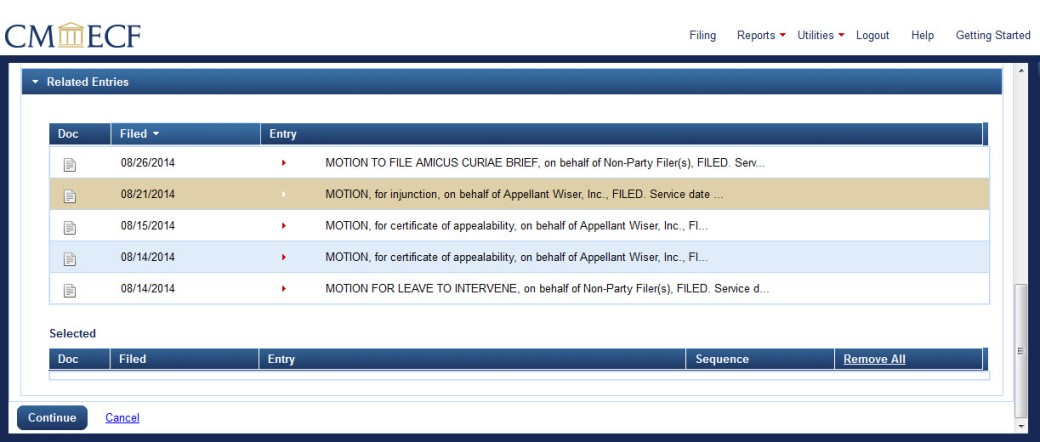
The previous filing now appears under Related Entries > Selected.
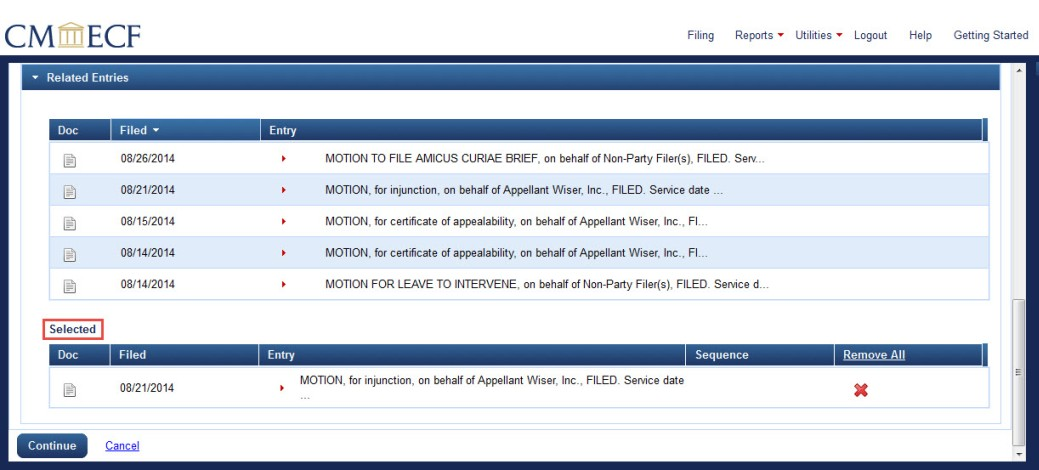
Click Continue.
Select the filing type being opposed
The next screen contains all the information added on the previous two screens – Party Filer, Upload Documents, and Related Entries – in summary form; each of those bars may be expanded to review and edit the information contained.
This screen also includes the
Opposition to section, containing a pull-down menu to select the filing type being opposed.
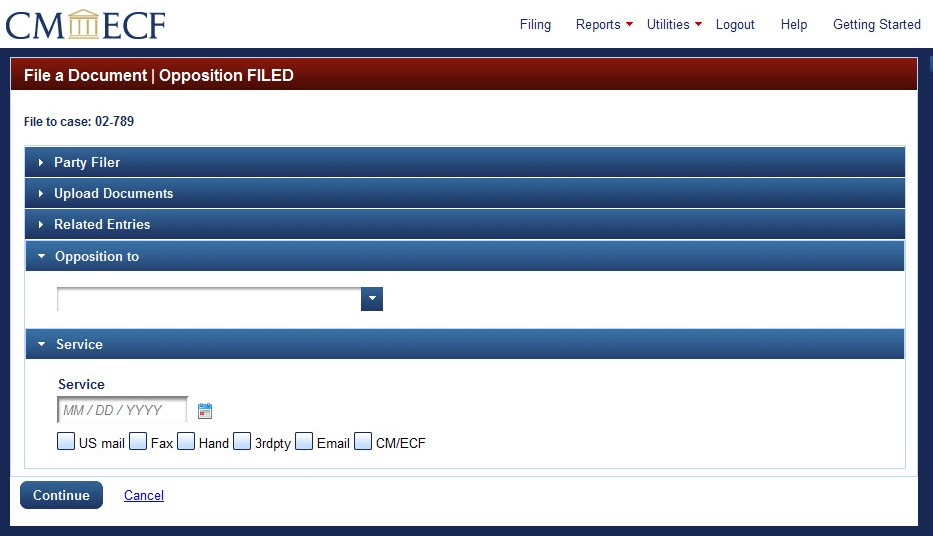
Open the pull-down menu and select the filing type from the list.
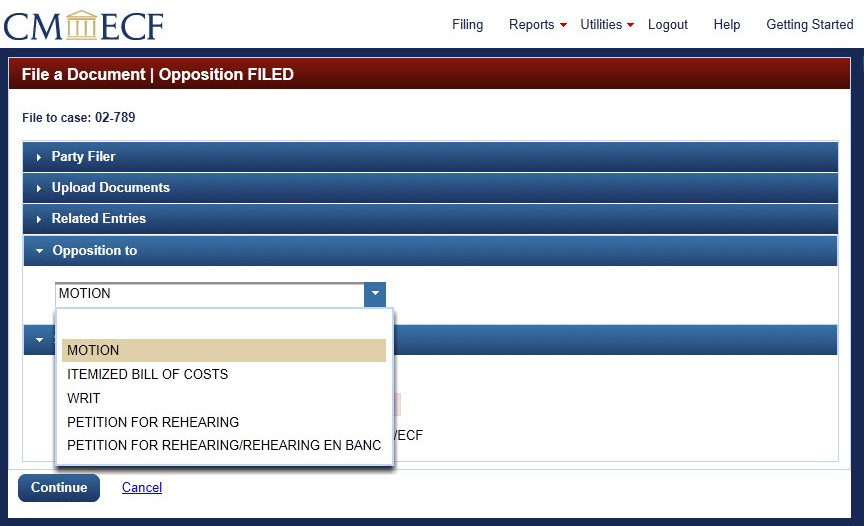
The selected filing type now appears in the Opposition to section of the screen.
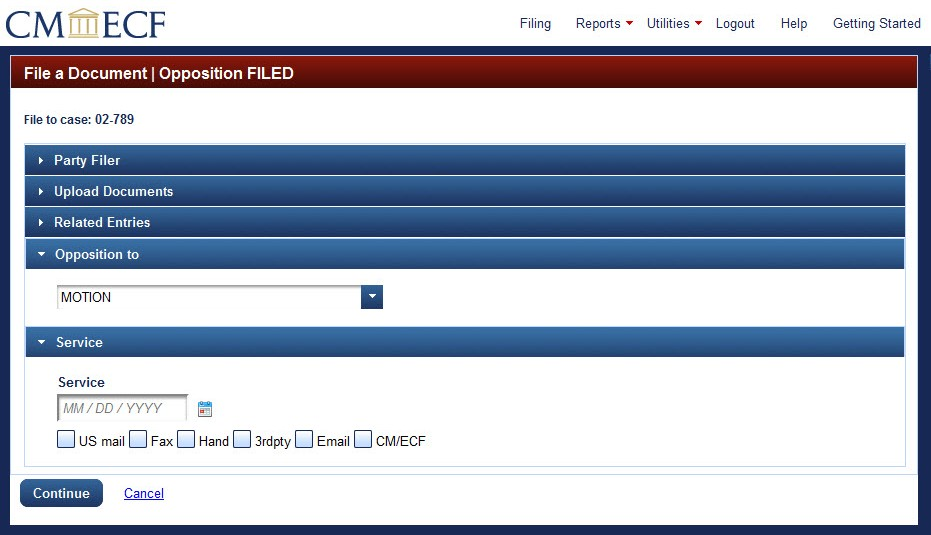
The next step in filing an opposition is to enter service information.
Last modified at 10/16/2014
|