Introduction
Effective January 3, 2012, the Second Circuit accepts electronic fee payments.
While the legacy version of CM/ECF directed filers to Pay.gov, a filer using NextGen CM/ECF is directed to PACER's payment system.
New rules promulgated by the Second Circuit require an attorney to submit an admission or an admission-renewal application through CM/ECF and simultaneously
pay the corresponding fee electronically. LR 46.1(c).
A filer may remit electronically the fee for filing a petition for review, writ petition, or records or other similar request, but electronic payment is not required.
Basic Instructions
The process for submitting a document in CM/ECF and paying the associated
fee in Pay.gov as a single transaction is the same regardless of the type of
fee being paid.
1. Log in to NextGen CM/ECF.
Note: If the filer is a new attorney seeking admission to the Second
Circuit bar, the filer must first register as a CM/ECF filer in
PACER.
Contact
Attorney Admissions with any issues regarding registration.
2. Click on the Utilities tab on the
menu toolbar on the NextGen CM/ECF startup page. Select Bar Admission, Bar
Renewal, Pay Other Fees, Petition for Review, or Writ Petition
to submit the appropriate application, petition, or request and pay the
corresponding fee.
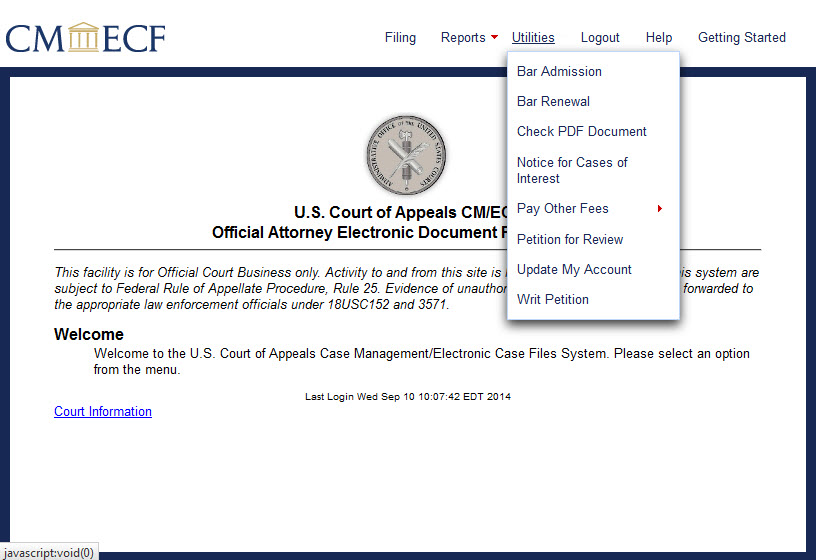
3. Change the quantity if necessary; hit the Tab key on the keyboard. The fee amount appears on the screen and cannot be changed by the filer.
4. Type a brief description of the document and
Upload the document to CM/ECF. Upload any supporting documents.
5. Click the Pay Fee and Submit
button at the bottom of the screen. PACER opens in a separate
browser window.
6. Fill in the required payment
information in PACER. Based on the filer's login and the fee-type
selected in CM/ECF, some of the payment information will be filled in
automatically.
7. When all the required payment information is entered in Pay.gov, click the Submit Payment button.
Instructions for particular documents and fees
|